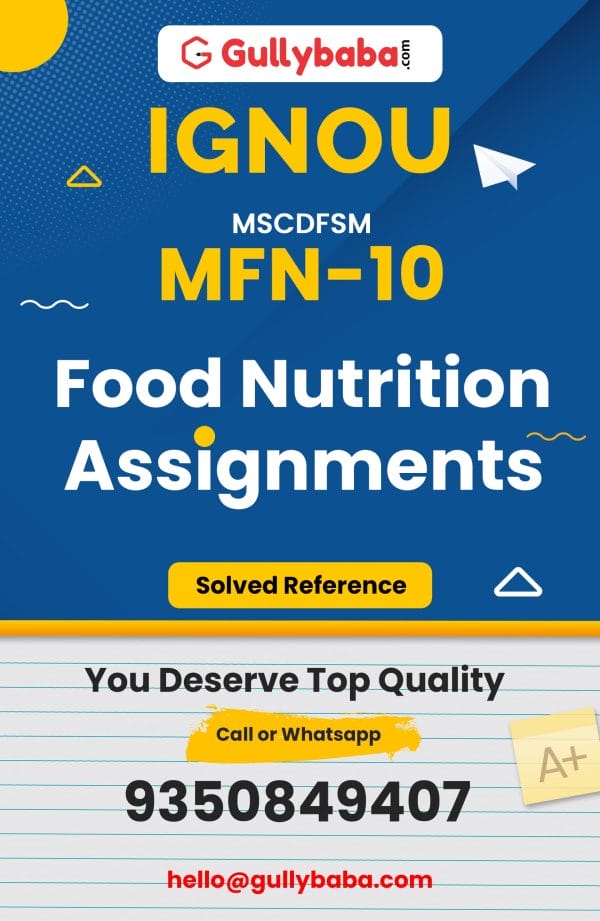
#1 Best Selling IGNOU Assignments in All Available in Market
Bought By: 1714 Students
Rating:
Get IGNOU MFN-10 Assignments Soft Copy ready for Download in PDF for (July 2023 - January 2024) in English Language.
Are you looking to download a PDF soft copy of the Solved Assignment MFN-10 - Understanding Computer Applications? Then GullyBaba is the right place for you. We have the Assignment available in English language.
This particular Assignment references the syllabus chosen for the subject of Food Nutrition, for the July 2023 - January 2024 session. The code for the assignment is MFN-10 and it is often used by students who are enrolled in the MSCDFSM Degree.
Once students have paid for the Assignment, they can Instantly Download to their PC, Laptop or Mobile Devices in soft copy as a PDF format. After studying the contents of this Assignment, students will have a better grasp of the subject and will be able to prepare for their upcoming tests.
1. Create new MS Word document on topic ‘Nutritional deficiency diseases in India’ consisting of 3 pages. Your document should be prepared with given specifications:
I. Font-typeface- Times New Roman
II. Font size-12
III. Font Colour- Headings in black colour and text in blue colour
IV. Headings should be bold and underline
V. Text of document should be center alignment
VI. Spacing-Double spaced
VII. Margins-Top-2inch, Bottom-2.5inch
VIII. Create table((minimum rows-6, coloumns-3) with fixed column width
Take a printout of document and submit along with the assignment. Write the steps involved to create the above document
2. Suppose you are a class teacher of class V. Create a worksheet using excel to maintain the monthly test report of your class. Your excel sheet should have different columns depicting the Serial number, Name of the Student, Roll number, Attendance, Marks of different subjects in different columns like Marks of English, Hindi, Maths, Science and Social Science. Total students in your class should be 40. Put in the required data for the respective columns in 40 rows. Also, write step-by-step procedure to perform the following activities in your answer sheet and take a printout of excel worksheet and attach with the assignment.
Your worksheet should contain the following:
i. Find average attendance per month
ii. Automatically find which student got highest marks overall
iii. Create chart for marks obtained by students
iv. Use formula to find sum and average attendance of students.
3. a) Define ergonomics. List some points you should consider while working on computer in order to remain healthy.
b) Why Control Panel is important? Explain.
c) Define Network and elaborate its type in detail.
d) How audio/video can be incorporated in a slide? Explain.
4. a. List and explain editing features of MS-word.
b. What is Microsoft PowerPoint? Discuss its uses in education and research.
c. Define alignment? Describe various alignments you can use in MS-word.
d. What is modem?
e. Enlist various Windows Applications and describe their features briefly.
5. Differentiate between the following terms:
i) Page margins and scaling
ii) Command Line Interface and Graphical User Interface
iii) Paint and Paint 3D
iv) Notepad and WordPad
v) URL and FTP
1. Create a MS Power point presentation on “Environmental Pollution”, consisting of about 10-12 slides. Take a printout of these slides and submit along with the assignment. Write the steps involved to create the above power point. It should involve the following activities:
i) It should have a master slide with a title
ii) Insert header and footer in all slides except master
iii) Show some data using a chart or graph
iv) Include smart art in one of the slides
v) Insert picture in one of the slides
2. Create a worksheet using excel having different columns depicting the Serial Number, Name of the Student, Height, Weight and Age of the 40 students in class 1. Put in the required data for the respective columns in 40 rows. Also, write step-by-step procedure to perform the following activities in your answer sheet and take a printout of excel worksheet and attach with the assignment. Your worksheet should contain the following:
i) Coding of male (M) and female (F) and calculate the number of males and number of females by giving formula in the cell.
ii) Calculate BMI of each student by putting formula for BMI.
iii) Create three categories of students falling in underweight, normal and overweight according to WHO, 2004.
iv) Find out sum of the number of students falling in each category of BMI and
v ) Average BMI of whole class.
3. a) Illustrate the main parts and functions of a computer.
b) Briefly describe the internet tools and discuss how to use the internet.
4. Explain the following term with the help of an example/diagram, if needed:
a. Disk defragmenter
b. Hard disk
c. Title bar
d. Ergonomics
e. Data Processing Cycle
f. Device driver
g. Thesaurus
h. Ribbon
i. Carpal tunnel syndrome
j. Macro
k. Mail Merge
l. Scan Disk
m. Character map
n. Database
o. Email Etiquette
5. Differentiate between the following terms:
i) Hardware and Software
ii) Folder and File
iii) LAN and WAN
iv) AutoText and AutoCorrect
v) Formula and Function
The IGNOU open learning format requires students to submit study Assignments. Here is the final end date of the submission of this particular assignment according to the university calendar.
Here are the PDF files that you can Download for this Assignment. You can pick the language of your choice and see other relevant information such as the Session, File Size and Format.
In this section you can find other relevant information related to the Assignment you are looking at. It will give you an idea of what to expect when downloading a PDF soft copy from GullyBaba.
In addition to this Assignment, there are also other Assignments related to the MSCDFSM Food Nutrition you are preparing for. Here we have listed other Assignments that were bought along with this one.