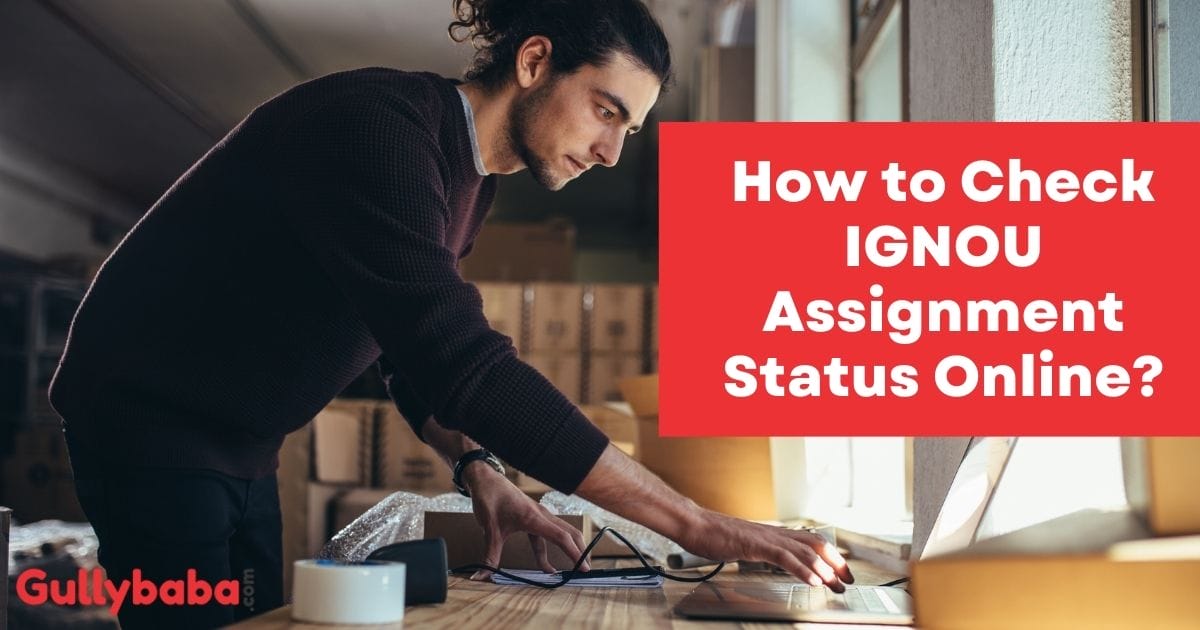
Do you want to know how to check IGNOU's assignment status online? Or are you worried about your assignment status? Then this article is for you.
IGNOU assignments play a significant role in determining the final exam marks. You need to submit the assignments to pass the term-end exam. The assignments alone carry 30% of the total marks. If you fail to submit it, you will be declared fail by the university and will not be allowed to attend the exam. So, after submitting the assignment, keep tracking the status.
The pass mark for IGNOU assignments is 50%, and if you score this mark, your assignment status will show Completed, and if the status indicates not completed, it means the assignment has scored less than 50%.
This is a guide on how to check your IGNOU assignment status:
If you notice any course number repeated twice, then that means the candidate's assignment score is below 35, and he/she must do the assignment again for the upcoming session.
Here in this Assignment/Practical/Project Marks submission status table, you will find the session, status, course, and date.
You can check your assignment marks in the Grade Card Portal, and you will also be able to see whether your IGNOU assignment status is updated or not.
If you submit the assignment within the given time like two weeks, then most probably, it will take at least 30-45 days to update your assignment status. And you can see it in the student management dashboard.
After you submit your assignment to the IGNOU study centre, don't forget to get the submission receipt as it will be useful for your future reference.
On the off chance, if you lose your submission receipt, you need to wait until the university updates the IGNOU assignment or else contact your study centre.
Students can visit their study centre and submit it.
Mail their assignment to the regional centre
or
Google form submission is also accepted.
If you are looking for the best IGNOU Solved Assignments in Soft Copy (PDF Format) for Download or Handwritten Assignments for MORE Marks, then Gullybaba can help you with the Same. Gullybaba offers quality Assignments with a money-back guarantee that helps students to save time and money.
I hope you are aware of the importance of the assignment marks in IGNOU final exam marks. So, it is crucial to track your IGNOU assignment status. Don't be careless about this, as you will be declared fail if your assignments are not done.
If this article has cleared your doubts on how to know about the IGNOU assignment status online when it is not updated, then share it with your friends. Also, you can share your experience if you have gone through any issues regarding submitting your assignments and how you solved them in the comment section.